
TeamViewer for Windows
TeamViewer is a popular remote access and desktop-sharing software that allows users to access and control computers remotely. You can learn more and download the application here.
License
Free
Developer
Requirements
Windows 7/ 8/ 10/ 11
Category
Latest Version
15.30.3
Last Update
May 24, 2022
15.30.3
Latest Version
Description
Experience the pinnacle of remote collaboration with TeamViewer on Windows. This versatile software redefines the possibilities of remote access and support. Whether you're troubleshooting technical issues or collaborating on a project, TeamViewer provides a seamless and secure platform that makes remote connections a breeze on the Windows platform.
TeamViewer's user-friendly interface ensures that beginners and seasoned users can easily navigate the software. The intuitive design allows Windows users to establish remote connections, share screens, and collaborate on files effortlessly. The app's versatility caters to various use cases, from IT support to virtual meetings.
Remote access is TeamViewer's forte. Windows users can connect to their devices from anywhere, accessing files and applications with simple clicks. The software's robust security features ensure that remote connections are encrypted and protected, providing peace of mind for users managing their devices remotely.
Collaboration reaches new heights with TeamViewer. Windows users can share screens, exchange files, and conduct virtual meetings seamlessly. The app's real-time communication tools enhance productivity, making it essential for teams working across different locations. TeamViewer on Windows is a collaborative powerhouse that brings teams together regardless of physical distance.
Features & Highlights
- Seamless remote access and support.
- User-friendly interface for easy navigation.
- Robust security features for encrypted connections.
- Collaborative tools for virtual meetings and file sharing.
- Versatility catering to a range of use cases on Windows.
Screenshots
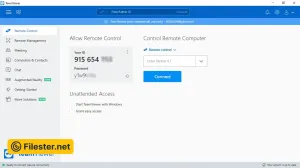
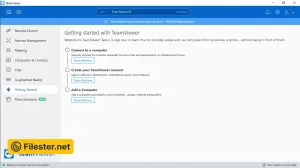

F.A.Q
Older Versions
Disclaimer
Filester is a software review and download website. We are against piracy and do not provide any serials, keygens, patches, or cracks for TeamViewer or any software listed here.
We are DMCA-compliant, and you can request the removal of your software from our website through our contact page.