
Visual Studio Code for Windows
Visual Studio Code is a code editor that lets you develop modern web and cloud applications. You can learn more and download the application from here.
License
Free
Developer
Requirements
Windows 7/ 8/ 10/ 11
Category
Latest Version
1.75.0
Last Update
February 3, 2023
1.75.0
Latest Version
Description
Visual Studio Code has emerged as a powerhouse code editor, gaining immense popularity among developers of all backgrounds. This cross-platform software, developed by Microsoft, offers a robust and highly customizable environment for writing code. With its extensive features, intelligent coding assistance, and vast ecosystem of extensions, this utility has become the go-to choice for developers seeking an efficient and productive coding experience.
One of the standout features of Visual Studio Code is its powerful IntelliSense functionality. With IntelliSense, developers receive real-time code completion suggestions, parameter hints, and intelligent code analysis, enabling faster and more accurate coding. Whether you're working with JavaScript, Python, or any other programming language, Its IntelliSense provides invaluable support, reducing errors and speeding up development.
VS Code's rich extension marketplace differentiates it from other code editors. Developers can choose from thousands of extensions created by the community, allowing for seamless integration with popular frameworks, tools, and programming languages. Whether you need enhanced debugging capabilities, Git integration, or support for specific frameworks like React or Angular, Visual Studio Code's vast extension ecosystem has you covered, enabling a tailored and personalized coding experience.
In addition to its intelligent coding features and extensibility, this best code editor provides a smooth and efficient workflow. The integrated terminal allows developers to run commands, build projects, and test code without leaving the editor. With its built-in Git support, developers can easily manage version control within their projects. Visual Studio Code's intuitive user interface and customizable themes and layouts ensure a visually appealing and comfortable coding environment.
Features & Highlights
- Powerful IntelliSense functionality for real-time code completion and analysis.
- Extensive extension marketplace, providing integration with popular frameworks and tools.
- Integrated terminal for seamless command execution and project management.
- Built-in Git support for efficient version control within projects.
- Customizable themes and layouts allow developers to personalize their coding environment.
Screenshots
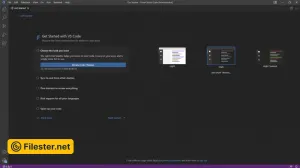
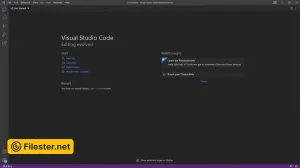

F.A.Q
Can I customize the appearance of Visual Studio Code?
Yes, It has powerful debugging capabilities. You can set breakpoints, step through code, inspect variables, view call stacks, and interact with a debugging console.
Can I debug my code in Visual Studio Code?
Yes, It has powerful debugging capabilities. You can set breakpoints, step through code, inspect variables, view call stacks, and interact with a debugging console.
Does VS Code has integrated Git support?
This free code editor provides a graphical interface for common Git operations like staging, committing, pushing, and pulling.
Which programming languages are supported by Visual Studio Code?
Yes, It supports a wide range of programming languages, and extensions are available in the marketplace to support additional languages and frameworks.
How do I install extensions in Visual Studio Code?
You can open the Extensions view by clicking the square icon on the left sidebar. From there, you can search for extensions, select the one you want, and click the Install button.
Older Versions
Disclaimer
Filester is a software review and download website. We are against piracy and do not provide any serials, keygens, patches, or cracks for Visual Studio Code or any software listed here.
We are DMCA-compliant, and you can request the removal of your software from our website through our contact page.