
Android Studio for Windows
Android Studio, the official IDE for Android app development on Windows. You can learn more and download the application from here.
License
Free
Developer
Requirements
Windows 8/10/11
Category
Latest Version
2021.2.1
Last Update
May 22, 2022
2021.2.1
Latest Version
Description
Android Studio for Windows stands out as the go-to platform for Android app development, offering a comprehensive Integrated Development Environment (IDE) designed explicitly for creating Android applications. Its rich development tools and user-friendly interface simplify the app creation process and cater to the needs of both beginners and experienced developers. The IDE's seamless integration with the Android ecosystem is a game-changer, boosting productivity and fostering innovation.
One of the standout features of Android Studio is its emulator, a powerful tool that replicates various Android devices and OS versions. This feature is a time-saver, allowing developers to test their applications under different conditions without the need for physical devices. The emulator's unmatched performance and accuracy in replicating device behavior create a reliable testing environment, further enhancing the development cycle.
Android Studio goes beyond the basics, offering a range of advanced features that set it apart. These include a visual layout editor, APK Analyzer, and code refactoring support. These tools empower developers to easily design UIs, optimize application size, and maintain clean codebases. Integrating Google's cloud-based services is a significant plus, as it extends its capabilities and enables features like Firebase integration for backend services.
Moreover, the continuous updates and support from Google ensure that Android Studio remains at the forefront of Android development technologies. The extensive community and documentation around it provide valuable resources and support. Whether developing your first app or managing a large-scale project, Android Studio equips you with everything you need to succeed in the Android market.
Features & Highlights
- Comprehensive IDE tailored for Android development.
- Emulator for testing apps on various Android versions and devices.
- Advanced tools like visual layout editor and APK Analyzer.
- Integration with Google's cloud-based services.
- Continuous updates and extensive community support.
Screenshots
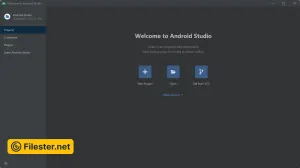
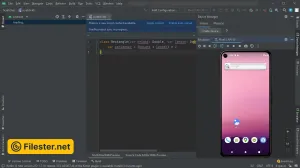

F.A.Q
Older Versions
Disclaimer
Filester is a software review and download website. We are against piracy and do not provide any serials, keygens, patches, or cracks for Android Studio or any software listed here.
We are DMCA-compliant, and you can request the removal of your software from our website through our contact page.