
Google Chrome for Windows
Google Chrome is a web browser for accessing the internet and running web-based applications. You can learn more and download the application from here.
108.0.5359.95
Latest Version
Description
Google Chrome has firmly established itself as the go-to web browser for millions of users worldwide. This powerful and versatile browser, developed by Google, offers a seamless and intuitive web browsing experience. With its lightning-fast performance, robust security features, and extensive ecosystem of extensions, this web browser has become the browser of choice for individuals and businesses alike.
One of the standout features of Google Chrome is its exceptional speed and performance. Whether you're loading web pages, streaming media content, or running web applications, Chrome's optimized rendering engine ensures a smooth and responsive browsing experience. It's efficient memory management and multi-process architecture enable users to navigate the web with minimal lag or slowdown, maximizing productivity and enjoyment.
Google Chrome places a strong emphasis on user security and privacy. The browser continuously updates its security protocols to protect against evolving threats, offering features such as sandboxing, automatic updates, and advanced phishing and malware detection. Chrome's incognito mode allows users to browse privately, preventing the browser from saving browsing history or cookies. Additionally, Google's Safe Browsing feature warns users about potentially dangerous websites, enhancing safety.
Google Chrome's vast collection of extensions enhances its functionality and customizability. Users can add extensions that extend the browser's capabilities with a few clicks, ranging from productivity tools to ad blockers, password managers, and developer tools. These extensions empower users to tailor their browsing experience with this utility to their preferences and needs, ensuring a personalized and efficient workflow.
Features & Highlights
- Lightning-fast performance and responsive browsing experience.
- Strong focus on security with automatic updates, sandboxing, and phishing protection.
- Incognito mode for private browsing and enhanced privacy.
- Extensive collection of extensions for enhanced functionality and customization.
- Seamless synchronization across devices allows users to access their bookmarks, history, and settings on different platforms.
Screenshots
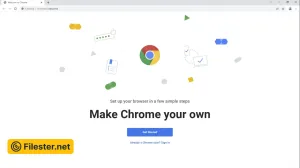
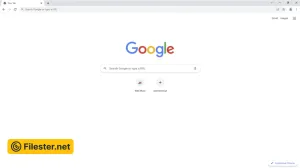
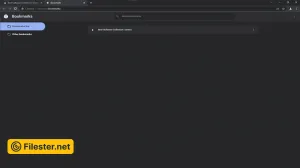
F.A.Q
Older Versions
Disclaimer
Filester is a software review and download website. We are against piracy and do not provide any serials, keygens, patches, or cracks for Google Chrome or any software listed here.
We are DMCA-compliant, and you can request the removal of your software from our website through our contact page.