
Zoom for Windows
Zoom Cloud Meetings software allows for online video conferencing and collaboration. You can learn more and download the application from here.
License
Free
Developer
Requirements
Windows 7/ 10/ 11
Category
Latest Version
5.13.5
Last Update
January 16, 2023
5.13.5
Latest Version
Description
Zoom Cloud Meetings is a popular video conferencing software that allows users to connect and collaborate remotely. With its user-friendly interface and features, this service has become a go-to platform for virtual meetings, webinars, and online classes. The software offers high-quality audio and video, screen sharing, and chat options, making it easy for participants to communicate and share content seamlessly.
One of the critical advantages of Zoom is its versatility. It can be accessed from various devices, including desktops, laptops, tablets, and smartphones, making it convenient for users on the go. Additionally, it offers integration with other applications, such as Google Calendar and Microsoft Outlook, simplifying the scheduling and joining of meetings. Its cross-platform compatibility ensures that users can connect regardless of their preferred device or operating system.
Zoom's breakout room feature allows users to divide into smaller groups for discussions or activities, replicating the experience of in-person meetings. This is particularly useful for larger gatherings or educational settings where participants collaborate in smaller teams. The host can assign participants to different breakout rooms, making it an efficient way to manage group work and foster participant interaction.
Another notable feature of Zoom is its recording capability. Users can record meetings, webinars, or classes, allowing for easy playback and review. This feature benefits those who may have missed parts of the session or want to refer back to the content later. The recordings can be saved locally or on the cloud, providing flexibility and convenience for users with different storage preferences.
Features & Highlights
- HD video and audio conferencing for seamless communication.
- Screen sharing for enhanced collaboration and presentations.
- Virtual backgrounds add fun and privacy to meetings.
- Breakout rooms for small group discussions and brainstorming.
- Recording and playback options for easy reference and review.
Screenshots
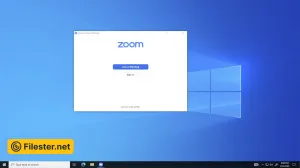


F.A.Q
Older Versions
Disclaimer
Filester is a software review and download website. We are against piracy and do not provide any serials, keygens, patches, or cracks for Zoom or any software listed here.
We are DMCA-compliant, and you can request the removal of your software from our website through our contact page.