
Microsoft Edge for Windows
Microsoft Edge is a web browser that provides a fast, secure, and user-friendly browsing experience. You can learn more and download the application from here.
103.0.1264.77
Latest Version
Description
Microsoft Edge is a web browser developed by Microsoft and introduced in 2015. With its clean and minimalistic design, Edge offers a user-friendly interface that is easy to navigate. It provides a faster browsing experience and improved performance than its predecessor, Internet Explorer. Additionally, Edge incorporates features such as Cortana integration, a reading mode, and a built-in PDF reader, making it a versatile and convenient browser for both work and leisure.
One of the notable features of Microsoft Edge is its integration with Cortana, Microsoft's virtual assistant. Users can perform searches, set reminders, and receive personalized suggestions directly from the browser. This seamless integration allows for a more efficient and integrated browsing experience. Furthermore, Edge's reading mode enables users to declutter web articles, making them easier to read by removing unnecessary ads and distractions. This feature mainly benefits those who enjoy reading online content without interruptions.
Another advantage of Microsoft Edge is its improved security measures. It incorporates various security features such as SmartScreen, which helps protect against malicious websites and downloads. Edge also includes Microsoft Defender SmartScreen, which provides real-time protection against phishing attacks and unsafe websites. This focus on security ensures a safer browsing experience for users, giving them peace of mind while surfing the internet.
Lastly, Microsoft Edge offers seamless syncing across devices. Users can sync their browsing history, bookmarks, passwords, and settings across multiple devices, including Windows PCs, Android, and iOS. This feature allows for a consistent browsing experience, allowing users to access their favourite websites and settings regardless of their device. Overall, Microsoft Edge is a reliable and feature-rich web browser that offers users a fast, secure, and personalized experience.
Features & Highlights
- Fast and efficient browsing speed for a seamless web experience.
- Advanced security features for safe online browsing and transactions.
- Built-in tools for easy note-taking, highlighting, and sharing web content.
- Integration with Microsoft services like Cortana and Office 365.
- Customizable interface with options to personalize your browsing experience.
Screenshots
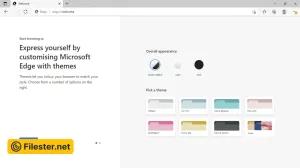
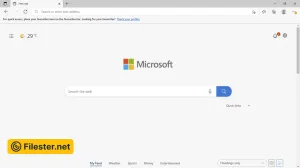
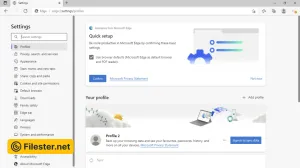
F.A.Q
Older Versions
Disclaimer
Filester is a software review and download website. We are against piracy and do not provide any serials, keygens, patches, or cracks for Microsoft Edge or any software listed here.
We are DMCA-compliant, and you can request the removal of your software from our website through our contact page.