
VLC Media Player for Windows
VLC Media Player is a multimedia player that supports various audio and video file formats. You can learn more and download the application from here.
License
Open Source
Developer
Requirements
Windows 7/ 8/ 10/ 11
Category
Latest Version
3.0.18
Last Update
November 22, 2022
3.0.18
Latest Version
Description
VLC Media Player has long been hailed as one of the most reliable and feature-rich multimedia players. This cross-platform software offers extensive capabilities, making it an essential tool for playing various media formats on Windows, Android, and more. With its user-friendly interface and robust performance, this media player is a go-to choice for users seeking a versatile and hassle-free media playback experience.
One of the standout features of VLC Media Player is its broad compatibility with numerous audio and video formats. Whether you're playing MP3s, FLAC files, or high-definition videos, this best media player handles them efficiently, ensuring smooth and uninterrupted playback. Its comprehensive codec support eliminates additional plugins or codecs, saving users time and effort. VLC excels at playing even the most obscure file formats, making it a reliable choice for multimedia enthusiasts.
Beyond its impressive format support, this utility offers a range of advanced playback options and features. Users can use customizable equalizers, audio filters, and spatializer effects to enhance their audio experience. With support for subtitles in various formats, VLC allows users to effortlessly watch foreign language films or add subtitles to their favorite shows. Additionally, Its playback controls offer precise control over playback speed, allowing users to adjust it to their preferences.
VLC Media Player provides additional functionalities and goes above and beyond a typical media player. It is a versatile media converter, allowing users to convert files between different formats easily. The software can also act as a media server, enabling users to stream content over a local network. With built-in streaming capabilities, this VideoLAN software makes accessing and enjoying media from different devices within your home network convenient.
Features & Highlights
- Extensive format support, ensuring compatibility with a wide range of audio and video files.
- Advanced playback options, including customizable equalizers, audio filters, and subtitles support.
- Precise playback controls allow users to adjust the playback speed to their liking.
- Media conversion capabilities facilitate the conversion of files between various formats.
- Built-in streaming capabilities, enabling easy content sharing and playback across a local network.
Screenshots
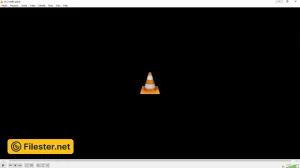

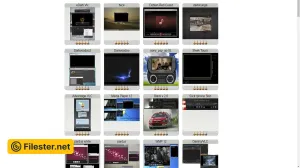
F.A.Q
Can VLC play DVDs and Blu-ray discs?
Yes, it has the capability to play DVDs and Blu-ray discs. It can handle disc playback and navigate through the disc menu.
Does this software support streaming media?
VLC Media Player supports streaming media over networks and the internet. It can stream content using protocols like HTTP, RTSP, RTP, and more.
Can VLC convert media files to different formats?
Yes, this tool has a built-in converter that allows users to convert media files from one format to another. It can be helpful when converting files to a compatible format for a specific device or platform.
Does VideoLAN Client Player have subtitle support?
Yes, VLC provides extensive subtitle support. It can load and synchronize subtitles, adjust font settings, and search for subtitles online directly within the player.
Can VLC Media Player play damaged or incomplete media files?
This tool can play partially downloaded or damaged media files. It can often handle incomplete downloads and play the available portions of the file.
Older Versions
Disclaimer
Filester is a software review and download website. We are against piracy and do not provide any serials, keygens, patches, or cracks for VLC Media Player or any software listed here.
We are DMCA-compliant, and you can request the removal of your software from our website through our contact page.