
XAMPP for Windows
XAMPP is a web server utility that allows you to create and manage a local web server. You can learn more and download the application from here.
License
Open Source
Developer
Requirements
Windows 7/ 8/ 10/ 11
Category
Latest Version
8.2.0
Last Update
December 29, 2022
8.2.0
Latest Version
Description
XAMPP is a popular open-source software package that provides a complete web server solution. It stands for cross-platform, Apache, MySQL, PHP, and Perl. With this utility, users can quickly set up a local web server environment on their computers for testing and development. It includes all the necessary components and tools, such as Apache HTTP Server, MySQL database, PHP scripting language, and Perl programming language.
One of the main advantages of XAMPP is its ease of use and installation. It is designed to be user-friendly and can be installed with just a few clicks. This web server tool is available for Windows, macOS, and Linux operating systems, making it a versatile solution for developers regardless of their preferred platform. Additionally, It is highly customizable, allowing users to turn specific components on or off according to their needs.
Furthermore, XAMPP provides a convenient way for developers to work on their projects offline. Users can develop and test websites and web applications without an internet connection by creating a local web server environment. This offline development capability saves time and resources, as developers can make changes and experiment with their code without affecting the live website.
Lastly, XAMPP includes additional tools and features that enhance the development experience. It comes with phpMyAdmin, a web-based interface for managing MySQL databases, simplifying database administration tasks. The software also includes FileZilla FTP Server, allowing users to quickly transfer files to and from their local server. Overall, XAMPP provides a comprehensive and user-friendly solution for locally creating and testing websites and web applications.
Features & Highlights
- Easy to use: The tool provides a user-friendly interface for seamless development.
- Cross-platform compatibility: Works on Windows, macOS, Linux, and more.
- Comprehensive software bundle: Includes Apache, MySQL, PHP, and Perl.
- Quick installation: Set up a local web server environment within minutes.
- Extensive add-on support: Offers a wide range of plugins and extensions.
Screenshots


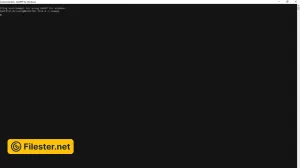
F.A.Q
Older Versions
Disclaimer
Filester is a software review and download website. We are against piracy and do not provide any serials, keygens, patches, or cracks for XAMPP or any software listed here.
We are DMCA-compliant, and you can request the removal of your software from our website through our contact page.