
Malwarebytes for Windows
Malwarebytes is an anti-malware and security software to protect you from online threats. You can learn more and download the application from here.
License
Demo
Developer
Requirements
Windows 7/ 8/ 10/ 11
Category
Latest Version
4.5.10
Last Update
June 23, 2022
4.5.10
Latest Version
Description
Malwarebytes is a leading cybersecurity software renowned for its powerful and comprehensive protection against malware and other malicious threats. With its advanced detection and removal capabilities, the security software provides users with a robust defense system to safeguard their devices and data from viruses, ransomware, spyware, and other cyber threats. Whether you're a home user or a business entity, Malwarebytes offers a reliable and efficient solution to protect against evolving digital dangers.
One of the standout features of Malwarebytes is its cutting-edge malware detection technology. The software employs advanced algorithms and heuristics to identify and proactively block emerging threats in real time. It can detect and neutralize malware that may slip past traditional antivirus software by continuously monitoring for suspicious behaviors and analyzing patterns. This proactive approach protects users against the latest and most sophisticated cyber threats.
Malwarebytes' comprehensive scanning capabilities enable users to thoroughly examine their systems for potential infections. The software offers various scan options, including quick scans for rapid checks and full system scans for in-depth analysis. The tool scans not only files and folders but also critical areas such as memory, startup programs, and system registry, ensuring comprehensive coverage. The scan results provide detailed reports, allowing users to take appropriate action and remove any detected threats.
In addition to its malware detection and removal capabilities, Malwarebytes offers a range of additional features for enhanced security. The software includes real-time protection that actively monitors incoming and outgoing data, preventing malware from infecting the system in the first place. This utility also provides web protection, blocking access to malicious websites and protecting users from phishing attempts and online scams. Furthermore, the software can work alongside existing antivirus programs, providing an additional layer of defense and bolstering overall cybersecurity.
Features & Highlights
- Advanced malware detection technology for proactive threat identification.
- Comprehensive scanning options, including quick scans and full system scans.
- Real-time protection to prevent malware infections in real-time.
- Web protection blocks malicious websites and protects against online threats.
- Compatibility with existing antivirus software for enhanced cybersecurity.
Screenshots
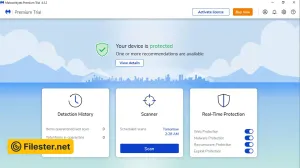
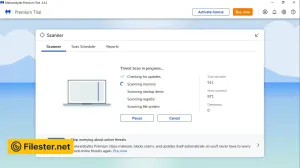
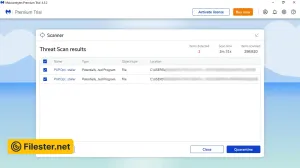
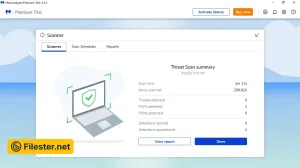
F.A.Q
Can this tool run alongside other antivirus software?
Yes, Malwarebytes is designed to work alongside other antivirus software. It can provide an additional layer of protection and complement the existing antivirus solution.
Can Malwarebytes protect against ransomware attacks?
Yes, this tool includes ransomware protection features. It uses behavior-based detection and heuristics to identify and block ransomware attacks before they can encrypt your files.
Can Malwarebytes remove existing malware infections?
This security software is designed to detect and remove malware from infected systems. It performs thorough scans to identify and eliminate malware threats.
How often should I scan my computer with Malwarebytes?
It is recommended to perform regular scans to ensure ongoing protection. The frequency of scans can depend on your usage patterns and the level of risk you encounter.
Can Malwarebytes restore files quarantined as false positives?
If the utility has quarantined a file you believe to be a false positive, you can review the quarantined items and restore them if necessary.
Older Versions
Disclaimer
Filester is a software review and download website. We are against piracy and do not provide any serials, keygens, patches, or cracks for Malwarebytes or any software listed here.
We are DMCA-compliant, and you can request the removal of your software from our website through our contact page.